Get Rid of Those Pesky App Notifications with Notif
- Are you an app junkie who can’t help himself whenever you see a good app
trending on Google Play. Unfortunately, the cold hard truth is that you
might not always need it or use it and end up dumping it from your app
collection in favor of another novelty app that catches your fancy in
the future.
- Some of you just like knowing it’s silently lingering around
in your phone just in case you need to use it in the future. This
nonchalant download spree can make your screen cluttered with a million
apps and sometimes, you forget where the app is and miss important
notifications. Let’s face it, with every new app, there’s a swarm of
unnecessary notifications that clutter your notification center and make
navigation impossible.
- There’s times when you’ve missed an important reminder, or a meeting or a
deadline, or even a really important message from a friend through
Viber, or Whatsapp because you didn’t finish scrolling through your
notifications. If this is a somewhat accurate representation of your
smartphone usage, then here’s one last app you need to get to resolve
this issue once and for all.
- Notif is an Android app that basically stands for Notification History. It can easily track which of your apps is pushing unwanted messages that are cluttering up your notification centre. Once the problem is detected, half the battle is already one. But that’s not all, the app does much more.
- But streamlining your notifications, you now know which part of the
notification dropdown to look to find the messages you truly are
interested in reading. It groups notifications by apps, so social media
messages will all appear together making communication so much simpler.
- Moving on, let’s see how the app actually works. It’s really quite
simple. One just has to go to system Settings and select Accessibility
after installing the app. Then it entails, enabling accessibility and
Notification History services. The app does it all from that point on.
- To ignore notifications from a particularly annoying app on your
dashboard, simply long click on the app icon and choose the Ignore
option on the pop-out menu that appears in the Notif app.
- The Notif app does have one tiny issue. It uses internet access to show
plenty of banner ads within it whenever you open it up on your
smartphone. However, an update to the PRO version will make it truly
live up to its name and clear all the clutter from its interface by
removing the advertisements completely.
DashClock – The Ideal Time-Teller for Your Android Device
- Screen clock widgets seem to be gaining popularity. Here’s another one for your consideration. It’s called DashClock and is a replacement for the one that’s inbuilt in Android. The app provides you with a clock widget for the lock screen.
- To add the widget that is DashClock, one simply needs to swipe to the left-most lock screen page on an Android device and click the add button which appears as a plus sign. It then gives you a dropdown to select DashClock once the app has been installed. On selecting it, the primary lock screen widget is replaced by DashClock.
-
Customizing it is actually incredibly simple. DashClock allows
customizing through a vast set of extensions. It gives you apps built
specifically for DashClock which are distinguishable from those which
weren’t built for the app as those don’t have icons. They are simply
plug-ins. Other apps provide DashClock plug-ins which can be added by
you as per your needs.
Keywords: SEO
How
Android 4.3
Android 4.4
Android 4.2
Whats new in android 4.4
Android 4.4 Kitkat
Android 4.4 rivew
Pro apps
Pro games
Pro apps free download
pro apps free
Pro games free
pro games free download
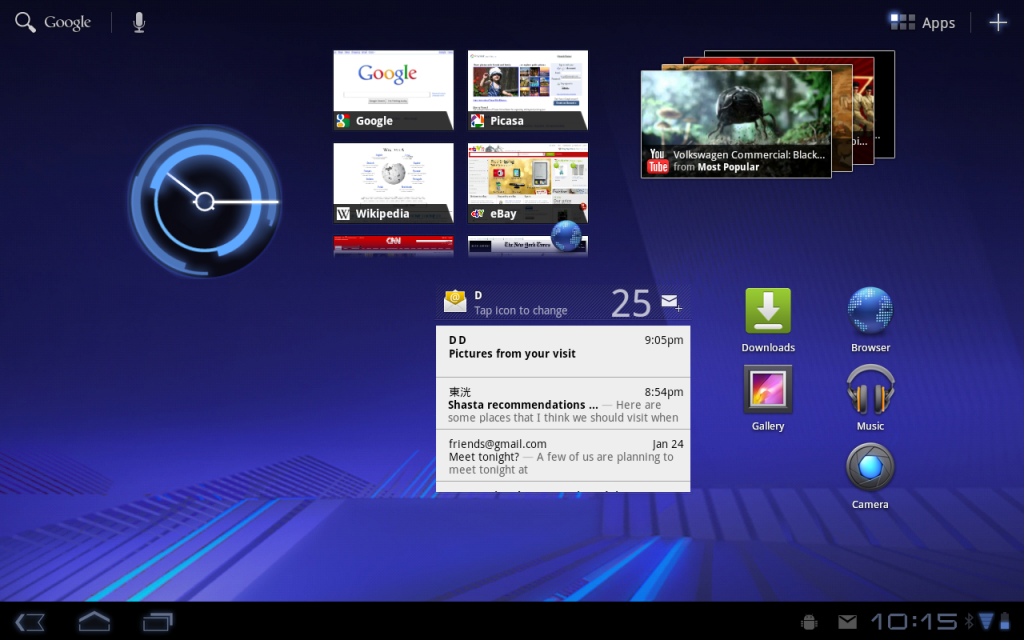
No comments:
Post a Comment